Socket¶
Socket.IO was created in 2010. It was developed to use open connections to facilitate realtime communication, still a relatively new phenomenon at the time.
Socket.IO allows bi-directional communication between client and server. Bi-directional communications are enabled when a client has Socket.IO in the browser, and a server has also integrated the Socket.IO package. While data can be sent in a number of forms, JSON is the simplest.
To establish the connection, and to exchange data between client and server, Socket.IO uses Engine.IO. This is a lower-level implementation used under the hood. Engine.IO is used for the server implementation and Engine.IO-client is used for the client.
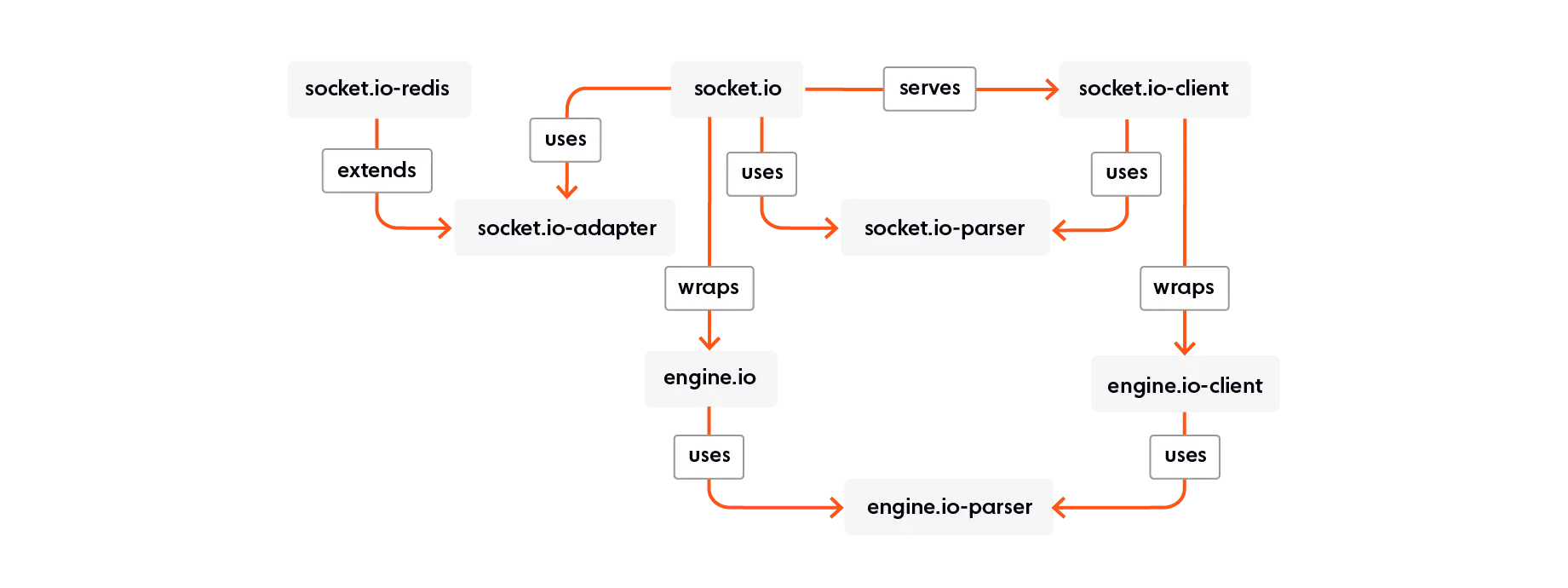
Usage¶
To add SocketIO support to FastAPI all you need to do is import AuthXSocket
and pass it FastAPI object.
from fastapi import FastAPI
from authx import AuthXSocket
app = FastAPI()
socket = AuthXSocket(app=app)
you can import AuthXSocket object that exposes most of the SocketIO
functionality.
@AuthXSocket.on('leave')
async def handle_leave(sid, *args, **kwargs):
await AuthXSocket.emit('lobby', 'User left')
Working with distributed applications¶
When working with distributed applications, it is often necessary to access the
functionality of the Socket.IO from multiple processes. As a solution to the
above problems, the Socket.IO server can be configured to connect to a message
queue such as Redis or RabbitMQ, to communicate with other related Socket.IO
servers or auxiliary workers.
Refer this link for more details using-a-message-queue
import socketio
from fastapi import FastAPI
from authx import AuthXSocket
app = FastAPI()
redis_manager = socketio.AsyncRedisManager('redis://')
socket_manager = AuthXSocket(app=app, client_manager=redis_manager)
Emitting from external process¶
import socketio
# connect to the redis queue as an external process
external_sio = socketio.RedisManager('redis://', write_only=True)
# emit an event
external_sio.emit('my event', data={'foo': 'bar'}, room='my room')